4-2-3. How to set up EMETH Portable for mobile device users
EMETH Portable URL : https://portable-nova.emeth.ai/
https://portable-nova.emeth.ai/◇ Set up flow
1. Preparation
(1)Prepare Metamask
(2)Prepare MATIC
◇Guide for how to prepare MATIC
2. Open the EMETH Node Page in the Metamask Browser
(1)Launch Metamask and open the browser.
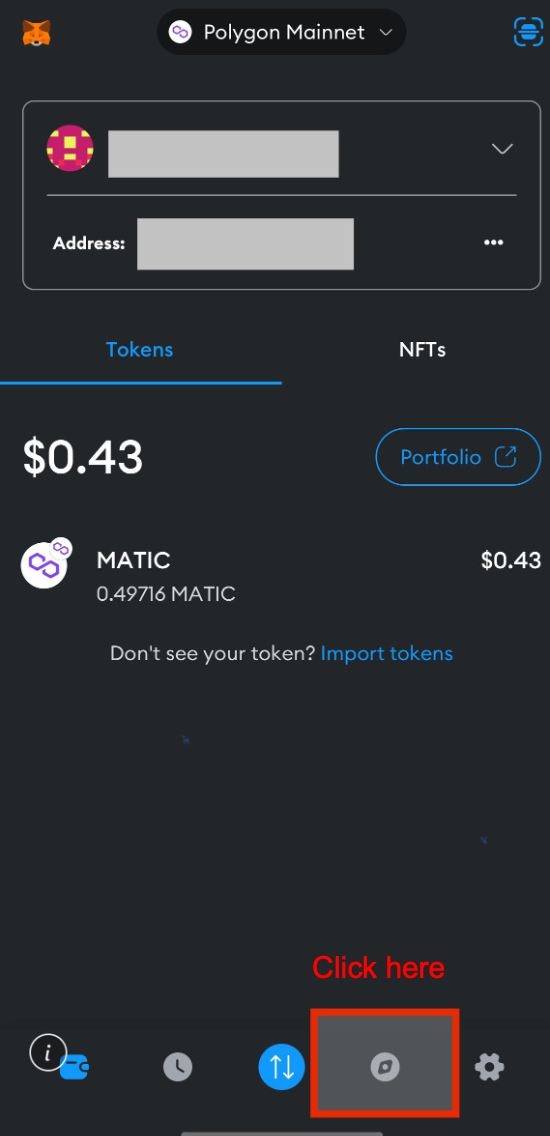
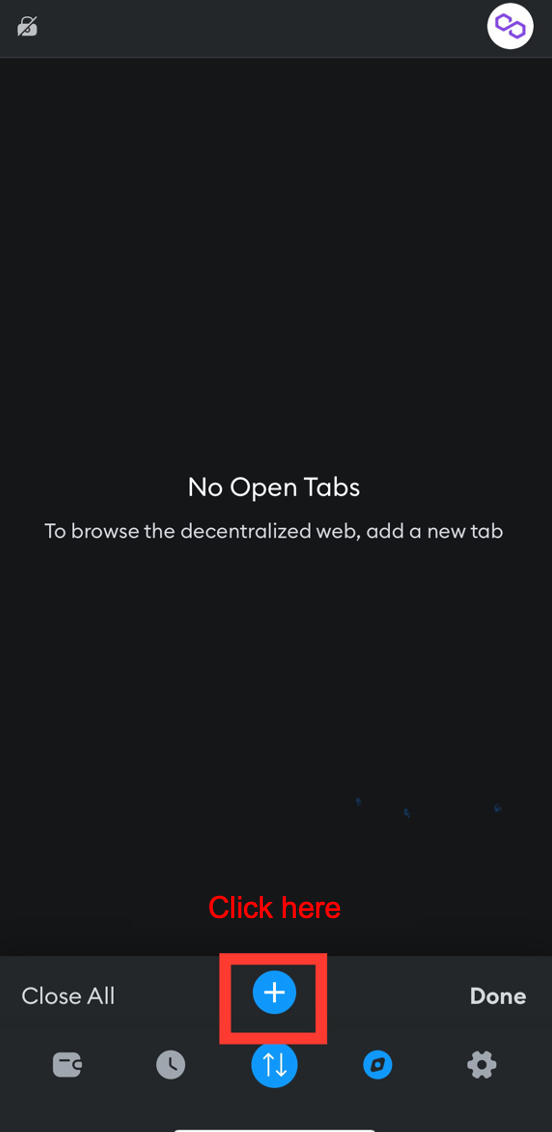
(2)Search for https://portable-nova.emeth.ai/ to open the EMETH Node page.
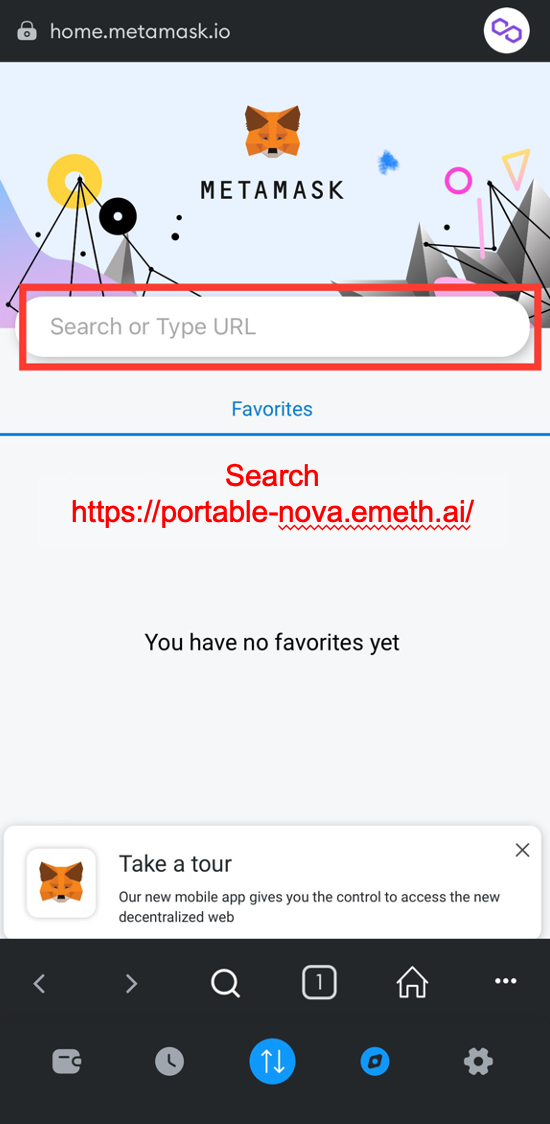
3. Connect your wallet
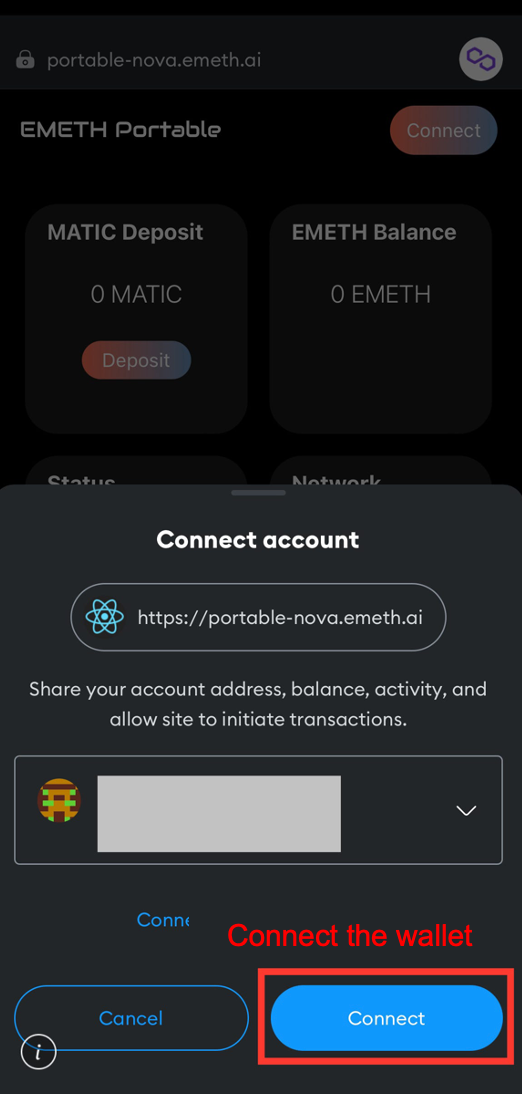
4. Deposit MATIC
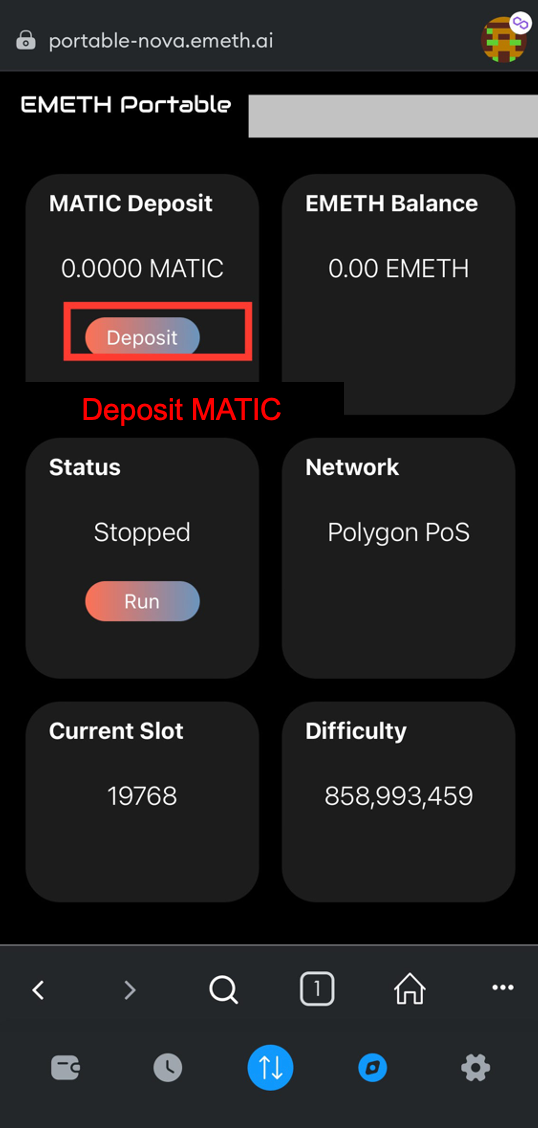
5. Start providing computational power
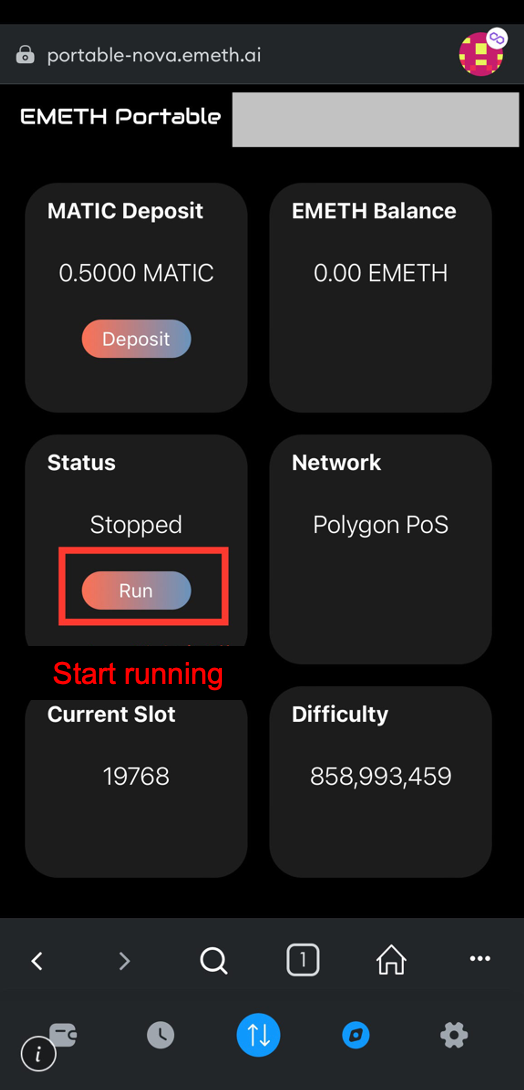
◇ Note
◇ Inquiries
Last updated